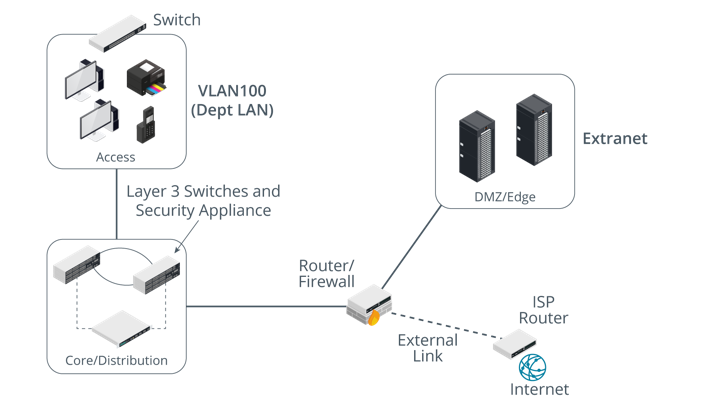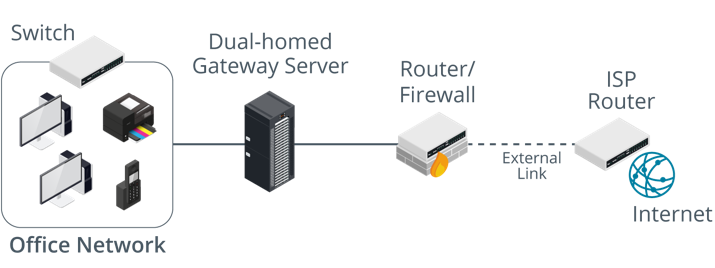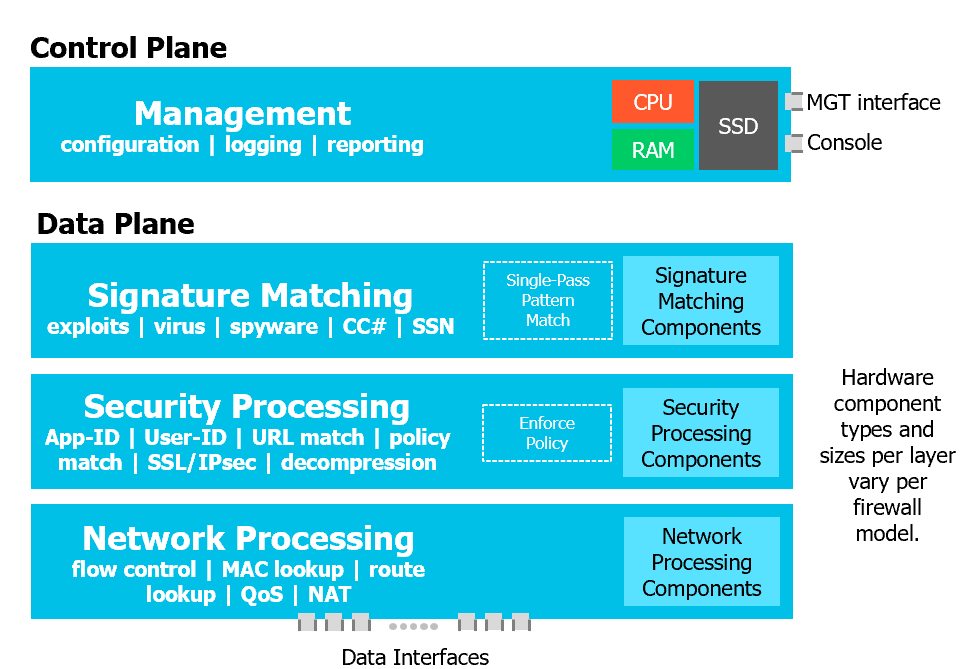[NS Wk 1] Fundamentals of Network Security
Secure Network Designs
Weak Network Design/Architecture
- Single point of failure: One device failing can bring down the entire network
- Complex dependencies: Difficult to troubleshoot and maintain
- Prioritising availability over confidentiality and integrity: E.g.: Open networks with no security measures
- Lack of documentation and change control: Difficult to maintain and troubleshoot
- Over-dependence on perimeter security: Leads to weak internal security
Network Appliances
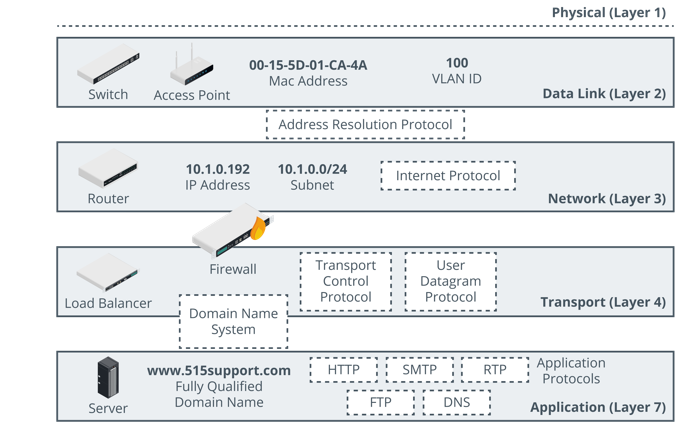 Layers of appliances in a network design
Layers of appliances in a network design
Concepts in Network Security
Network Topology and Zones
- Network Topology
- Physical and logical layout of a network
- Zones
- Isolated network for hosts with similar security requirements
- Traffic between zones is controlled by security policies
- Zone types:
- Intranet (private, internal network)
- Extranet (private network for trusted partners, e.g.: VPN for business partners)
- Internet (public network)
- Enterprise architecture zones: Access blocks representing host groups with similar security requirements
Demilitarised Zone (DMZ)
- Network segment that separates the internal network from an external network
- Purpose: Isolate Internet-facing hosts; No direct communication with internal network from DMZ is allowed
Best Practices:
- Use proxies to rebuild packets for forwarding to internal network
- Utilise Bastion Hosts: Secure hosts that provide services to external users
- Use different DMZ types for different functions (e.g.: Web DMZ, Mail DMZ)
The DMZ is sometimes referred to as a “perimeter network”.
DMZ Topologies:
- Screened Subnet: Redundancy in firewalls
- Two firewalls on both sides of DMZ
- Edge/screening firewall: Restricts external traffic to DMZ
- Internal/choke firewall: Restricts traffic from DMZ to internal network - Choke point; narrow gateway faciliating
better access control and monitoring
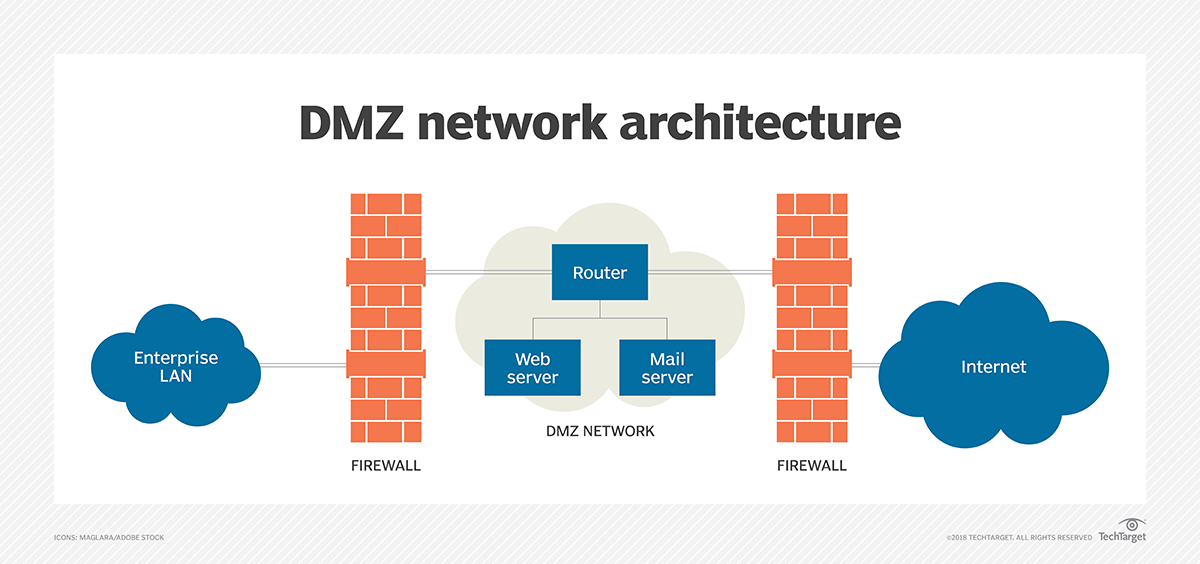 Ref: TechTarget
Ref: TechTarget
- Triple-Homed Firewall
- Dual-Homed Gateway: Smaller networks with budget/technical constraints to implement DMZ
Proxies
- Proxy
- Acts as an intermediary between clients and servers
- Main types:
- Forward Proxy
- Opens connections with external servers for internal clients
- Application-specific: HTTP, FTP, etc.
- Supports authentication
- Reverse Proxy
- Opens connections with internal servers for external clients
- Load balancing, caching, SSL termination
- Protects internal servers from direct exposure to external clients
Cyber Attack Lifecycle
- Stages:
- Reconnaissance: Attackers gather information about targets
- Weaponization: Attackers create malicious payloads
- Delivery: Attackers deliver payloads to targets
- Exploitation: Attackers exploit vulnerabilities to gain access
- Installation: Attackers install malware on the target system
- Command & Control: Attackers establish a remote control channel
- Act on Objective: Attackers achieve their goals (e.g., data theft, disruption)
Firewall Implementations
Packet Filtering Firewall
- Enforces network access control lists (ACLs)
- Inspects headers of individual packets (source/destination IP, protocol ID/type, port numbers)
- Stateless: No memory of previous packets; Analyses each packet independently
Stateful Firewall
- Maintains state table to track connections
- Transport layer (Layer 4): Track TCP handshakes and connections
- Application layer (Layer 7): Validate protocols and match threat signatures
iptables
- Linux kernel firewall
- Command-line tool to manage packet filtering rules
Firewall Types
Firewall Appliances
- Routed Mode: Layer 3 firewall; Routes traffic between interfaces
- Bridged/Transparent Mode: Layer 2 firewall; Acts as a bridge between interfaces
- Router/Firewall: Combines routing and firewall capabilities
Application-Based Firewalls
- Host-Based Firewalls: Protect individual hosts
- Application Firewalls: Inspect application-layer traffic
- Network Operating System (NOS) Firewalls: Software-based running under network server OS. Acts as a gateway/proxy
Access Control Lists (ACLs)
- Configured on the principle of least access
- Only allow minimum traffic required for the operation of valid network services and no more
Next-Generation Firewall Architecture
PAN Single-Pass Architecture
- Single-pass software architecture; combines multiple security functions into a single stream-based architecture acting per packet
- Traffic classification (App-ID), user/group mapping, content scanning (threats, URL, confidential data)
- Parallel processing hardware; separate data and control planes
Control and Data Planes
- Control Plane
- Manages the firewall’s configuration, logging and reporting on a separate processor, RAM and hard drive
- Data Plane
- Handles signature matching, security processing (App-ID, User-ID, URL matching, etc), and Network Processing (NAT, QoS)
Zero Trust Architecture
- Never trust, always verify
- Inspect perimeter traffic and internal traffic - inbound and outbound
This post is licensed under
CC BY 4.0
by the author.